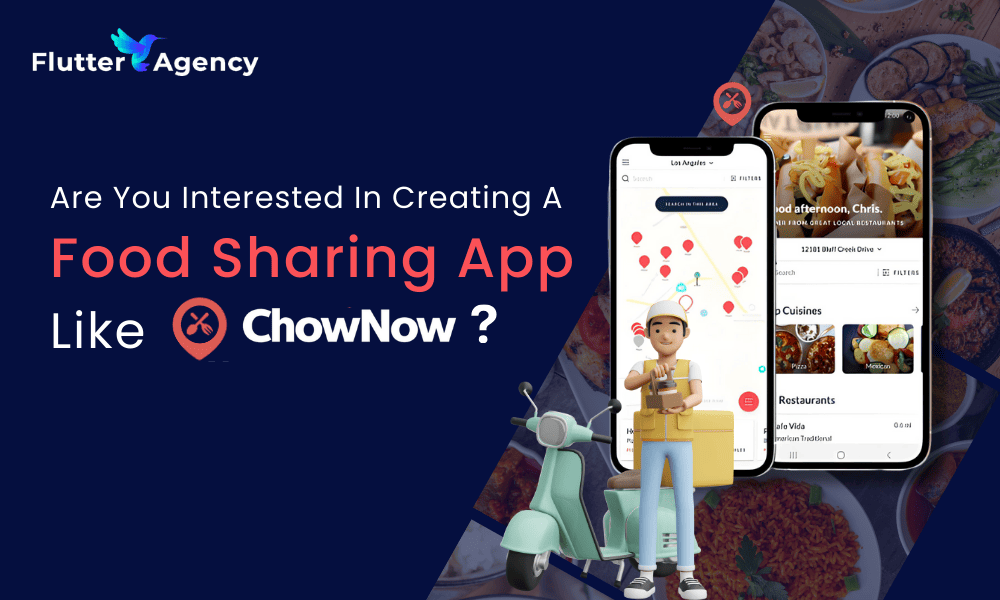How to Make a Meditation Application Like Calm
Stress can be defined as an emotional or psychological discomfort your body experiences when faced with a challenge. Whether you are a student or a working professional, everyone experiences a certain level of stress in day-to-day lives.
However, we understand if you find this task a little complicated — many people do. In that case, you can always hire a Flutter developer to build a meditation application like Clam.
While stress can be beneficial because it can motivate and improve a person, too much can take a huge toll on physical and mental health. And, in this fast moving world, it is not uncommon to see people going through extreme stress due to professional or personal reasons. This is why meditation apps like Calm are gaining huge popularity. According to Business of Apps, Calm has over 100 million downloads globally.
Given the pace at which we are moving forward, this number is expected to increase in the near future.
Therefore, making a meditation app like Calm would be a great idea. It is a simple and easy solution with very high potential. If you are unsure about how to go forward with this, don’t worry — we will walk you through the journey with practical insights and tips.
Tips to Build a Meditation Application like Clam
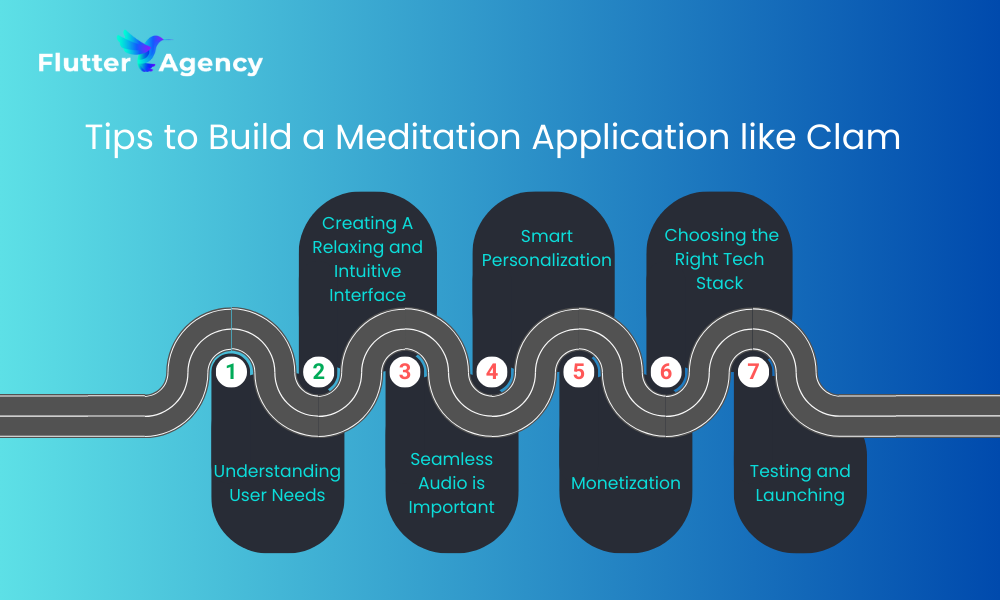
1. Understanding User Needs
If you are planning to make an app, the first thing you should think about is your target audience. In most cases, people download meditation apps to either escape stress or improve focus. So, ask yourself — why would a user download your app?
For instance, users who want a quick 5-minute meditation session during work breaks need certain features that might not be useful to users looking for longer sessions before sleep. So, always design your content and features around your users’ behaviors.
But your estimates might not be accurate at all times. If you really want to understand them, you should hear it directly from them. So, your app should always have an easy feedback mechanism, like ratings or comments. As you will continue to collect this data, you can implement the necessary changes to make it more useful and user-friendly.
You must also pay attention to the technical side. Use tools like Firebase Analytics or Amplitude to track data. You can find information about what content resonates most and where users spend their time. This real-time data will let you adjust content and offer more personalized suggestions.
2. Creating A Relaxing and Intuitive Interface
The design of your app is not just about looking pretty — it directly impacts how users feel when they open it. Think of it this way: every interaction they have with your app should lower stress, not add to it. You will have to pay attention to even the smallest details for this.
For instance, did you know that colors can influence your mood and stress level? Research shows that certain colors evoke calmness — muted blues, greens, light pastels, etc. because they are soothing. So, try to stick to similar colors.
Also, the UI should be clean and easy to navigate. If you add too many unnecessary elements to the screen, it will make it appear disorganized and also add to the stress level. As a golden rule, make sure that every element on the screen has a purpose.
Clear calls to action also help, like “Start Meditation” or “Play Sound”.
3. Seamless Audio is Important
Here is where it gets technical. Meditation apps are nothing without excellent audio. You need smooth and uninterrupted playback whether the user is listening to a guided session or ambient sounds.
While users expect high-quality audio, high-quality files can slow down the app or take up too much space. You will have to compress them properly. File formats like AAC or OGG are for better compression without sacrificing audio quality. For large sound libraries, you can host files on AWS S3 or Cloudinar — content delivery networks (CDNs) can be used to reduce loading time.
Another choice you will need to make is whether users stream or download the content. Streaming saves space but requires constant internet access, while downloaded content can take up significant storage.
Our advice? Offer both. Let users download their favorite tracks and sessions, but stream everything else by default. You can easily enable offline access using SQLite databases or Secure Storage in mobile development frameworks.
Pro Tip: Integrate audio libraries like ExoPlayer (Android) or AVFoundation (iOS) for better audio handling.
4. Smart Personalization
One feature that makes Calm so addictive is how personal it feels. The app remembers what you listened to, suggests content based on your mood, and tracks your progress.
Let us break down how you can implement these features in a practical way.
Tracking Progress and Streaks
- User Profiles: Store users’ meditation history, session streaks, and achievements on the backend. For cloud sync, use Firebase Authentication to ensure users can access their data across devices.
- Progress Visuals: Simple things like a visual streak counter or a daily meditation goal help in user retention. You can display this data in progress bars or charts. They are relatively easy to implement using libraries like React Native Chart Kit or MPAndroidChart.
AI-powered recommendations are also an essential feature today. When a user opens the app, you want to greet them with suggestions that feel custom-made for them. You can achieve this through a recommendation engine — a simple approach that would be using collaborative filtering algorithms. For example, if two users follow a similar pattern, suggest to one what the other has enjoyed.
You can also use TensorFlow Lite to integrate machine learning into your app. This will make your app more sophisticated because it will analyze user behaviors and provide real-time recommendations.
5. Monetization
Nobody likes a hard sell, especially in a meditation app. Calm’s approach to monetization is subtle — you offer value upfront, then gradually invite users to unlock premium features.
Freemium Model
Start with a base free version of your app. Offer enough content to make it valuable but leave your best content behind a paywall. This could include:
- Exclusive sleep stories
- Advanced guided meditations
- Special soundscapes for deep relaxation
Subscription tiers
You might offer a monthly, yearly, and lifetime subscription. In our experience, users tend to prefer yearly subscriptions over monthly, as they provide more value for long-term commitment.
In-app Purchases
If you opt for one-time purchases, keep the price of individual items low. Something like $0.99 for a new meditation pack feels approachable.
Just ensure that you integrate payment gateways such as Stripe or Apple Pay for quick and secure transactions. Also, your app should be compliant with PCI-DSS standards for safe payments.
6. Choosing the Right Tech Stack
While front-end design and user experience are important, the tech stack you choose will dictate how well your app performs. From our experience, here is what we recommend:
Cross-Platform Development
For a seamless experience across iOS and Android, choose a framework that allows you to write one codebase for both platforms. Flutter offers great control over animations and performance if you are targeting both platforms with native experiences. Additionally, you can consider React Native because of its vast ecosystem and flexibility.
Backend Infrastructure
- Node.js with Express: This is perfect for building a scalable API that handles your users, sessions, and audio files.
- Database: Use Firebase Realtime Database or MongoDB Atlas for quick data storage.
Deployment and Scalability
Docker is great to ensure smooth deployment and scalability as your app grows. It simplifies the process of deploying updates and makes scaling your infrastructure easier.
7. Testing and Launching
This is the final step in the process of developing an app.
Perform a thorough manual testing to check that all the elements are responding correctly.
Also, you have to perform automated testing to check for bugs. Both Jest or Appium are good options for mobile testing automation.
If everything seems fine during the testing stage, it is time to launch the app. Release it on App Store and Google Play.
Wrapping Up
This blog clearly explains how you can develop a mediation app. You can follow our steps to build your own meditation app.
Flutter Agency is a reputed name in the industry that you can hire to build apps. From conceptualizing to deploying the app, we will help throughout the process.
To contact our team, you can call +91 7777 965000 in India and +1 850 780 1313 in the US. We are always available to assist you in designing the best meditation apps like Calm.
Contemporary ventures
Recent blog
ready to get started?
Fill out the form below and we will be in touch soon!
"*" indicates required fields