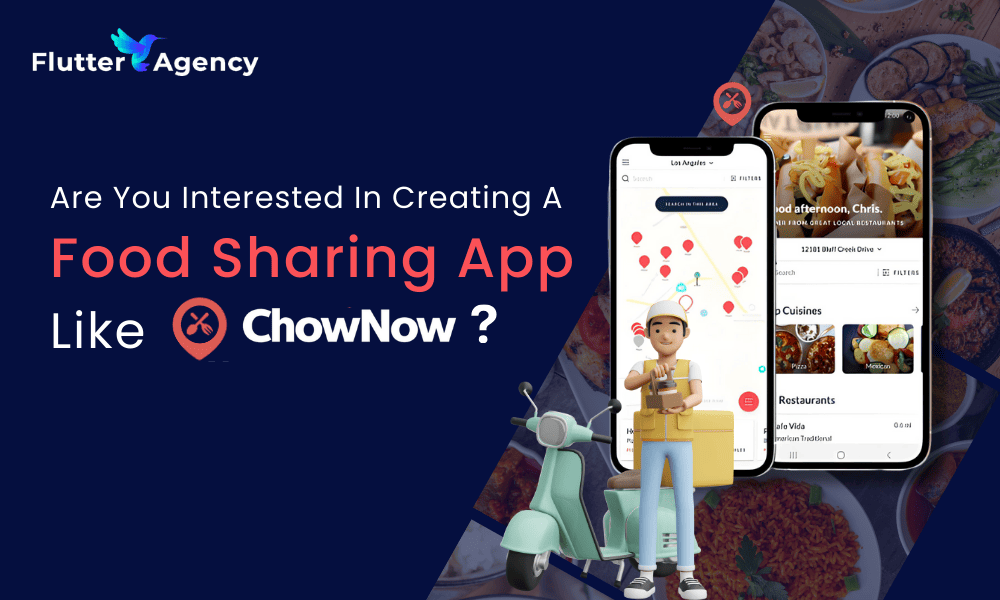A Step-By-Step Guide To App Store Submission Guidelines
Is your app ready to appear in the App Store? But you don’t perceive how to do it? And the first thing which comes to mind after developing an app. How to declare it to the App Store. So let us (Flutter Agency) help you with providing app store submission guidelines.
App Store is a digital distribution principle established and managed by Apple Inc. And for mobile apps on its iOS operating system. So the store allows users to browse. And download apps originated with Apple’s iOS Software Development Kit.
So, you have worked for weeks or months- successfully develop your first iOS application. And you are all set to submit an app to the Apple Store. But how to apply to an app store. If you are wondering about these questions, then do not worry. So we are here to provide the proper app store submission guidelines. It contains all the steps that you need to follow to submit. And distribute the app to the Apple Store.
Flutter Agency makes sure that you submit your app properly to the App Store. If you are failing and your app is getting rejected. No need to worry. You can communicate with our apple developer.
App Store Submission Guidelines-
- Gather App Store information
- Create a bundle identifier
- Generate a Certificate Signing Request
- Create App Store Production Certificate
- Construct Production Provisioning Profile Create
- Create an app store list
- Form a release build
- Enter version information
- Submit version for review
- Release
App Store Submission Checklist
Hundreds of iOS applications are being published on the App Store every day. So apple has a system for reviewing iOS apps carefully.
Flutter Agency is publishing a complete App Store submission checklist. So entrepreneurs and apple developers can review it before submitting it to the iOS App Store.
But it is natural for Apple to decline your application during the review process. Apple multiple times has probably rejected if you’ve ever developed an iOS project. Before being able to publish your app to production.
Hopefully, you will avoid the most common silly mistakes that cause apps to get rejected. With this curated checklist.
So you can publish your mobile app to App Store as soon as possible
- Make sure your app is complete and all features work as advertised– Before submitting an app, ensure that the functionality of your app is stable. And there are no major highly, obvious bugs in your application. So if your application is too simple or doesn’t bring much to the table for users, Apple reviewers will also reject it.
- App Store Guidelines Compliance- Please ensure that your app complies with Apple’s App Store guidelines. Especially for those around user-generated content. And pay attention to some serious issues. Such as your app contains pornographic or violent content or the app’s content copyrighted. You must register with Apple and provide complete information in the details section.
- Collect app screenshots, links, icons, and descriptions– You ensure that all the links in your application are active. You should also make sure that all the images- fully rendered in the application. And avoid displaying errors and inappropriate placeholders when displaying the image. Another essential part of your app submission is the ‘screenshot’ and ‘description.’ So you must describe the application and provide clear and accurate screenshots.
- Sufficient Information– You have to give enough information. So the reviewers know how to test the app thoroughly. Like you can apply the Apple developer program, practical username, and password combo. For two-way authentication cases like OTP code, the backend has to provide the mocking code. So- that the Apple reviewers can test the app.
- Content of Permissions– Many modern applications require access to a user’s private information. To locate the phone book, camera, library, or location. When requesting these permissions, clearly describe why your app needs this information. Unless your app will crash when trying to retrieve that piece of sensitive information.
There are many more things you should know and check your app before submitting.
How To Publish An App To An Apple Store For Free?
Submitting an app to the App Store is- complicated. And thorough preparation is- required. The App Store is a host to over 2 million apps. And it has changed the way we use smartphones.
An app store offers a bunch of free and commercial software. So they can browse, buy (if any commercial software), download, and install the software. And update it through your device’s App Store.
So publishing your app on Apple App Store, follow the steps mentioned below:-
- Sign up for the Apple Developer Program.
- Prepare your app for submission.
- Build your App Store listing through App Store Connect.
- Make your own App Store screenshot.
- Uploading your app to the App Store Connect using Xcode.
- Submit your app for review.
To submit apps to the App Store. You desire to enlist in the Apple Developer Program.
Apple’s App Store Guidelines
Apple’s App Store is- often touted as one of the vastest treasures in the mobile world. With over 2.2 million apps available. And this is a great way to reach millions of potential users around the world.
The regulating principle of the App Store is simple. Flutter Agency wants to provide a secure experience for users to get apps. And an admiral opportunity for all developers to succeed. But we do this by offering a highly curated app store where every app- reviewed by experts. And an editorial team helps users discover new apps daily.
The App Store is changing and improving to keep up. With the needs of our customers and our products. So your apps must change and improve to stay on the App Store.
Some other points to keep in mind:-
- Because we have too many kids downloading too many apps. And parental controls do an outstanding job of protecting kids. But you have to perform your part too. So know that we are monitoring the kids.
- The App Store is a great way to reach millions of people around the world. And examine using Xcode to introduce your app on a device for free. Or use an Ad Hoc distribution available to members of the Apple Developer Program.
- We strongly support all approaches that appear on the App Store. Since long as the apps respect users with differing opinions. And the quality of the app experience is vast.
- If you try to cheat the system, our apps will remove from the store. And we will expel you from the developer program.
- You ensure that everything in your app complies with these guidelines. And it includes ad networks, analytics services, and third-party SDKs. So review them and choose them carefully.
- Some features and technologies are not available to developers. And we may offer it as an entitlement for limited use cases.
So we hope that Apple’s App Store Guidelines will help you move through the app review process. And that approval and disapproval remain the same across the board.
Contemporary ventures
Recent blog
ready to get started?
Fill out the form below and we will be in touch soon!
"*" indicates required fields