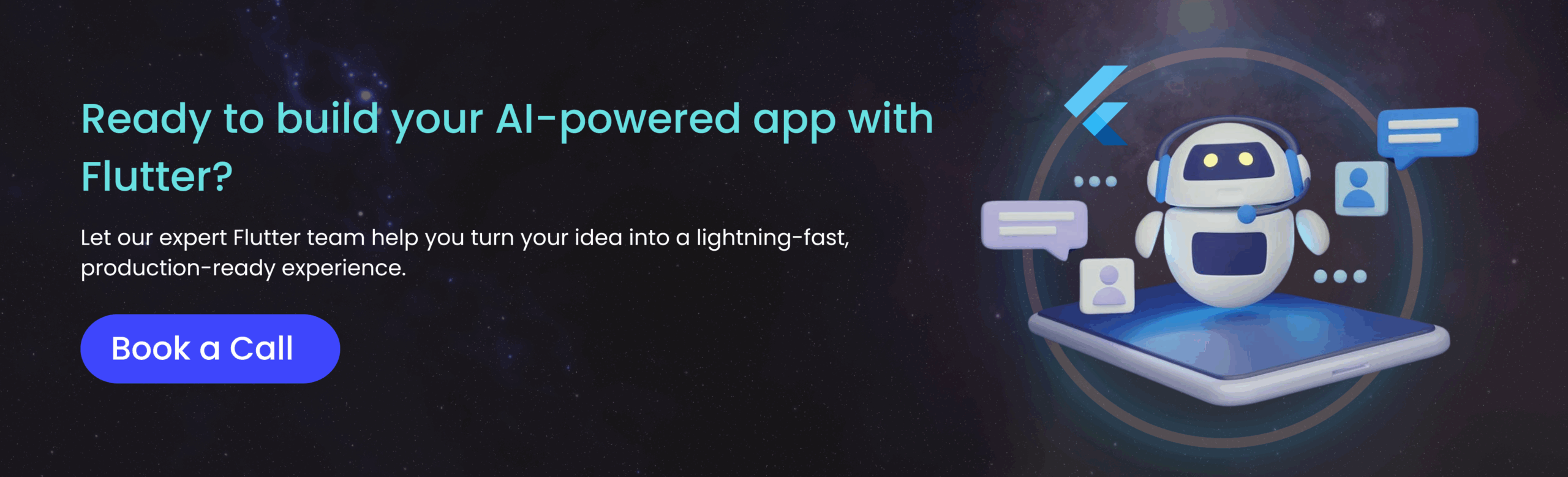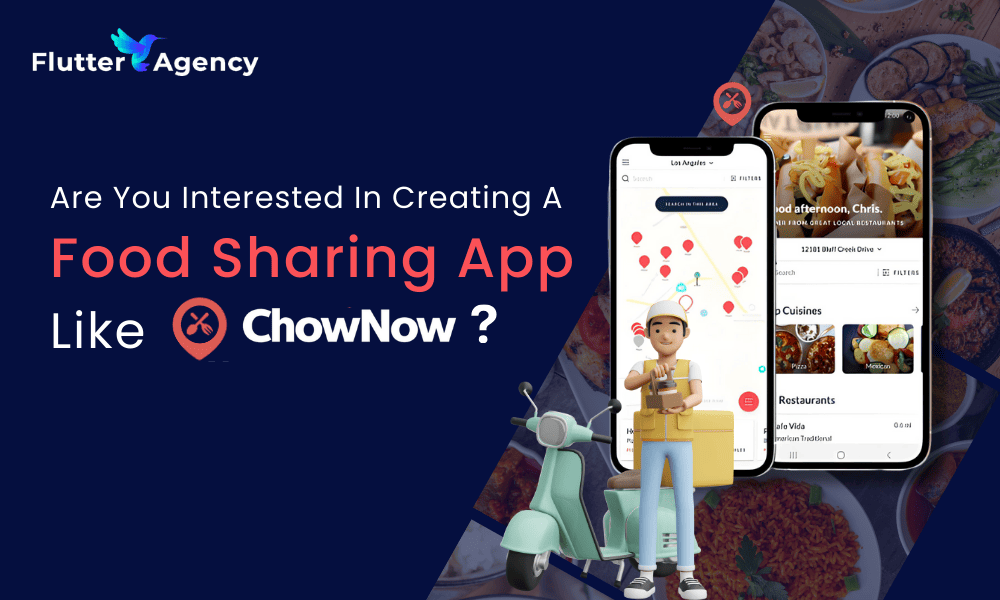All You Need To Know About Building and Launching an AI App with Flutter
Summary: This article looks at how Flutter can make it easier to turn an AI app idea into something that works. It points out parts of building an AI app that often do not get enough attention, like how the app behaves once real people start using it. The main focus here is to build something reliable. Your app should respond well, even when the network is weak or the AI gives an unexpected result. This ensures the app holds up when people actually use it. The goal is not to get into technical details, but to show what actually matters when you are trying to build something people can trust and use.
Introduction
From time to time, we all get app ideas that are brilliant. And if it is an AI app in this day and age, you should certainly explore it. However, irrespective of how brilliant your idea is, it will fail if you cannot execute it properly. Unfortunately, this is exactly where many app ideas die.
You must understand that bringing an AI-powered app takes more than just machine learning models. It is about creating something people can actually use.
When you hire a Flutter developer from the USA who understands both AI workflows and real-world user expectations, you get that critical mix of technical execution and user-centered design that makes the app truly usable.
So, your primary goals should be fast interfaces, human-like responsiveness, cross-platform stability, and seamless integration with inference pipelines. Thankfully, using Flutter helps in bringing your idea to life with delightful UX.
Why Is Flutter A Great Idea for AI-Powered Apps?
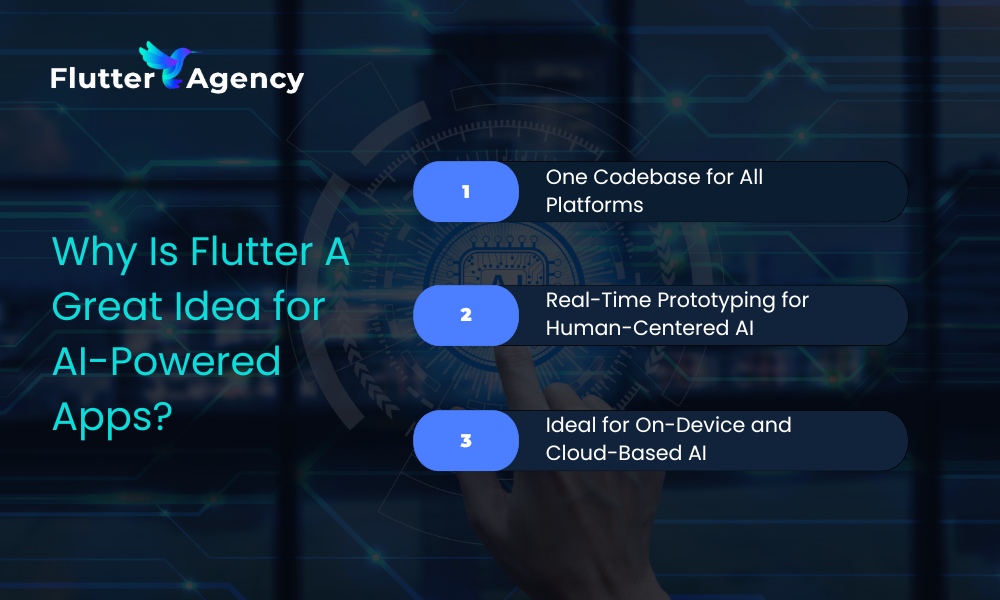
An AI-powered app may sound fancy, but it is useless if the users do not understand what is happening. With Flutter, you get many benefits that can make your AI-powered app a hit.
Also read: Google Uses AI technology in its Healthcare sector
One Codebase for All Platforms
If you have to use different codebases for different platforms, your work will get 10x tougher. But Flutter eliminates this problem by allowing one codebase for all platforms. So, you will be able to ship the same AI experience across Android, iOS, desktop, and web without rewriting your frontend logic. You can imagine how much time and effort this can save. People iterating on models and UX at the same time find Flutter extremely helpful when they stay nimble across platforms.
Real-Time Prototyping for Human-Centered AI
There is no doubt that AI app development is highly experimental by nature. Sometimes you are tweaking prompts, sometimes you are adjusting model thresholds, and often rethinking how responses are presented. Flutter’s Hot Reload, layered widget system, and custom animations let teams iterate visually in real time. This means you do not have to rebuild entire views. This speed is critical.
Ideal for On-Device and Cloud-Based AI
Flutter does not just work with REST APIs. It supports direct integration with on-device models using tools like TensorFlow Lite and Firebase ML Kit. Additionally, you can integrate it with remote inference services like OpenAI or Gemini. Flutter has many plugins that will ensure a smooth integration, whether your model is on the device or in the cloud.
How Does Flutter Fit Into the AI Stack?
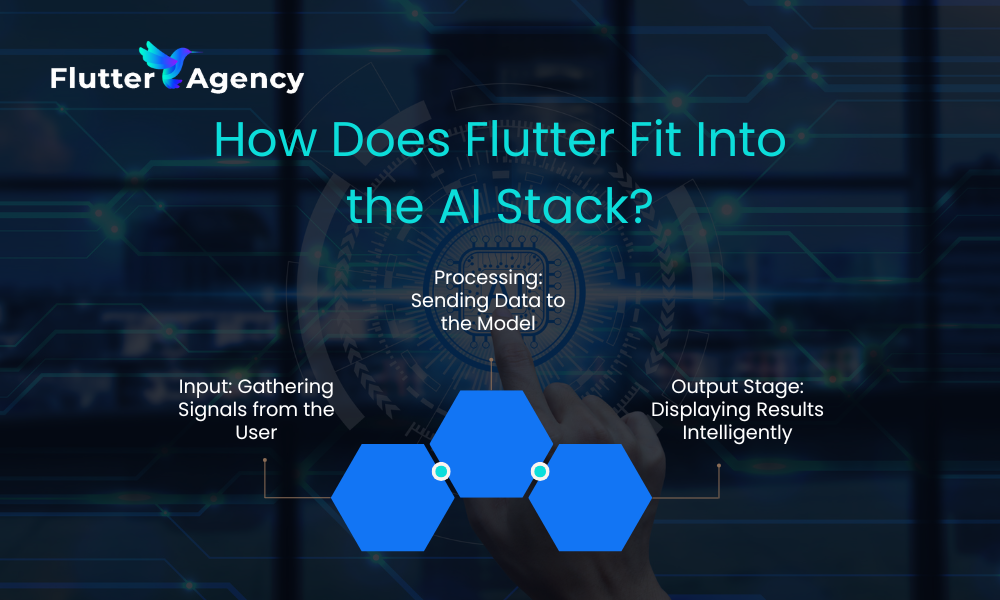
When you are making an AI-driven app, you must focus on designing a seamless pipeline where each stage complements the next. Flutter fits naturally into this flow if you think about how data moves from input to inference and back to the user.
1. Input: Gathering Signals from the User
At the front of any AI experience is the input stage. This is where users type, tap, speak, or show something, and Flutter shines here. Its plugins make it easy to capture complex inputs:
- For voice input, speech_to_text lets users speak naturally. It can make the app feel faster.
- Need an image? You can open the camera directly or let users choose from the gallery using image_picker.
- Some apps benefit from gesture or stylus support.
- When it comes to text, a thoughtfully placed input field (with context-aware hints) can do more for model quality than you would expect.
Additionally, Flutter also lets you preprocess that data on-device before sending it to a model to improve inference quality and responsiveness.
2. Processing: Sending Data to the Model
Once the input is ready, you choose how to run the AI. While Flutter does not perform inference directly, it is an ideal frontend. You will have three options:
- Cloud-based inference via REST APIs: For larger models like Gemini or GPT-4, REST endpoints let you send a request and receive structured output. It is straightforward but may introduce latency.
- Real-time inference with WebSockets: WebSockets allow streaming data in and out without waiting for a full response when you are building something interactive.
- On-device inference with TensorFlow Lite: You get the speed of native inference and full control over the model lifecycle for apps that need to work offline or maintain privacy.
3. Output Stage: Displaying Results Intelligently
Whether it is classifying an image, summarizing a paragraph, or suggesting actions, Flutter makes it easy to:
- Visualize confidence levels using animated progress bars
- Offer multiple outputs (e.g., “Show me more options”)
- Handle failure gracefully (“Can’t detect that object, try again?”)
- This is where good UX design directly improves AI credibility.
What are Some Real AI Apps Built with Flutter?
Reflectly – Mental Wellness App with NLP
Reflectly uses natural language processing to analyze journal entries and provide personalized prompts for emotional growth. Flutter powers the entire frontend, including journaling animations, dynamic prompt cards, and stateful user flows. The AI’s job is backend-focused, but Flutter brings its insights to life through smart UX choices. It makes the experience both private and emotionally supportive.
Galatea (by Inkitt) – Predictive Storytelling
Inkitt’s platform uses machine learning to find potential bestselling stories based on early reader engagement. Galatea, their reader app, is built with Flutter. It enables rich animations, immersive audio, and customizable layouts, all tailored to what AI identifies as engaging content. This is a perfect example of Flutter wrapping data science in delightful design.
What are the Design Principles for AI Apps?
Designing an AI app has a lot to do with behavior, perception, and trust. These are some of the practical lessons we apply when designing Flutter-based AI apps:
- Make AI Explainable: You must help users understand why they get a particular result. For instance, show a quick summary like, “This suggestion is based on your last 3 inputs and preferences.” Even a short line builds confidence.
- Provide Room for Correction: AI will make mistakes. Flutter lets you build feedback loops where users can correct outputs or rate suggestions. This not only improves usability but also becomes a rich dataset for model retraining.
- Use Progressive Disclosure: Do not dump everything on the user. Use expandable widgets, tabs, and conditional layouts. You must gradually reveal AI reasoning, confidence scores, or alternate suggestions. Flutter makes this fluid with conditional rendering and layout composition.
A Real-World Example: Can an AI App Really Help Field Technicians?
Let us walk through an industry-inspired use case.
Problem: Utility field workers often need to identify faults in equipment, log issues, and get repair guidance. Paper-based processes are slow, and manual inspections miss patterns that AI can detect.
Flutter’s Role:
- On-device camera input to scan equipment
- UI feedback within seconds, showing likely issues and suggestions
- Voice-to-text logs that get structured by AI and saved locally
- Offline-first mode with Firestore sync when the device is online again
AI Pipeline Behind the Scenes:
- Images are passed through a TensorFlow Lite model trained on common faults
- Logs are sent to Gemini to summarize and suggest fixes
- Local storage caches everything in SQLite until synced
It is the kind of robust and low-latency experience that would not be possible without Flutter.
How to Optimize Performance for AI Apps in Flutter?
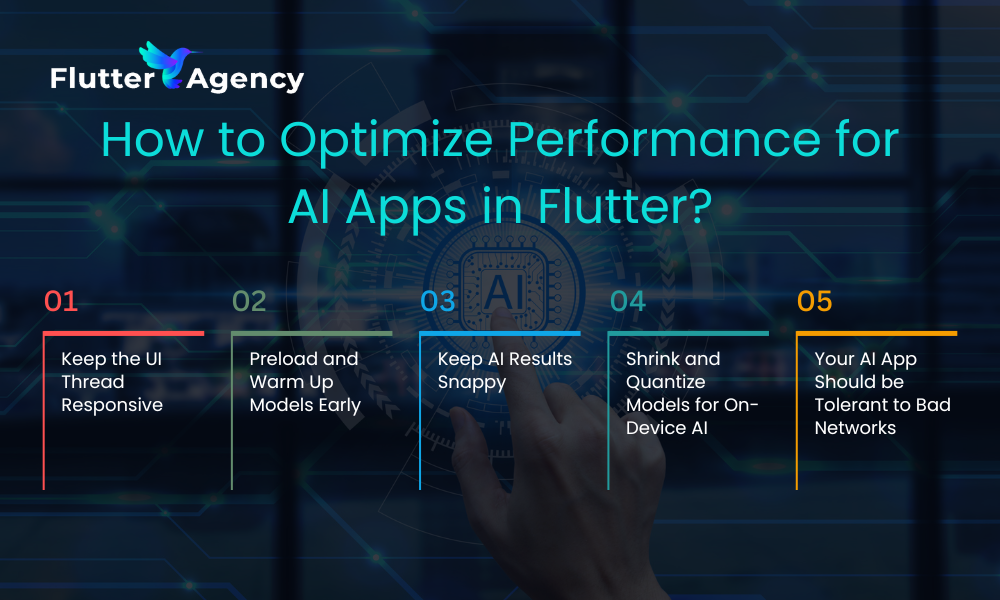
A great AI model can still deliver a poor experience if your app feels slow, drains battery, or becomes unresponsive. Flutter gives you both low-level performance control and high-level abstraction to keep things fast. However, it is crucial that you start planning wisely from the beginning.
1. Keep the UI Thread Responsive
Flutter’s rendering pipeline depends on a consistently responsive UI thread. Any blocking task, like running a model or decoding images, can cause dropped frames and janky animations. Use compute() for Dart isolates or offload work via platform channels to native threads. It will keep the UI smooth and interactive.
2. Preload and Warm Up Models Early
If your app relies on AI, the worst thing you can do is wait for the user to trigger it. Load your model ahead of time. For cloud-based models, you can quietly run a quick test call to keep the session warm. These small steps shave off just enough delay to make everything feel smoother when the user actually needs it.
3. Keep AI Results Snappy
Never make users wait if you do not have to. Reuse model outputs when the input hasn’t changed, and cache repeat results locally. For real-time tasks like voice-to-text, skip animations and just show results. A shimmer or placeholder goes a long way to avoid dead screens. Additionally, you must ensure that tests are done on low-end phones as well.
4. Shrink and Quantize Models for On-Device AI
Heavy models trained for server inference often don’t translate well to mobile. Instead of trimming features post-facto, use quantization during model conversion. For example, converting to an 8-bit TFLite version reduces load time, memory use, and CPU overhead with negligible accuracy loss. Flutter doesn’t run the model itself, but if you’re wrapping a native model using tflite_flutter, reducing model size helps startup speed and battery life dramatically.
5. Your AI App Should be Tolerant to Bad Networks
AI services often depend on live APIs, and networks are never 100% reliable. Always assume a network drop can happen mid-stream. Offer fallback suggestions, queue actions for retry, or use partial on-device backups where possible. Inform the user with simple messages instead of cryptic errors, and always give the option to retry or refresh.
What are Some Mistakes to Avoid When Building AI Apps with Flutter?
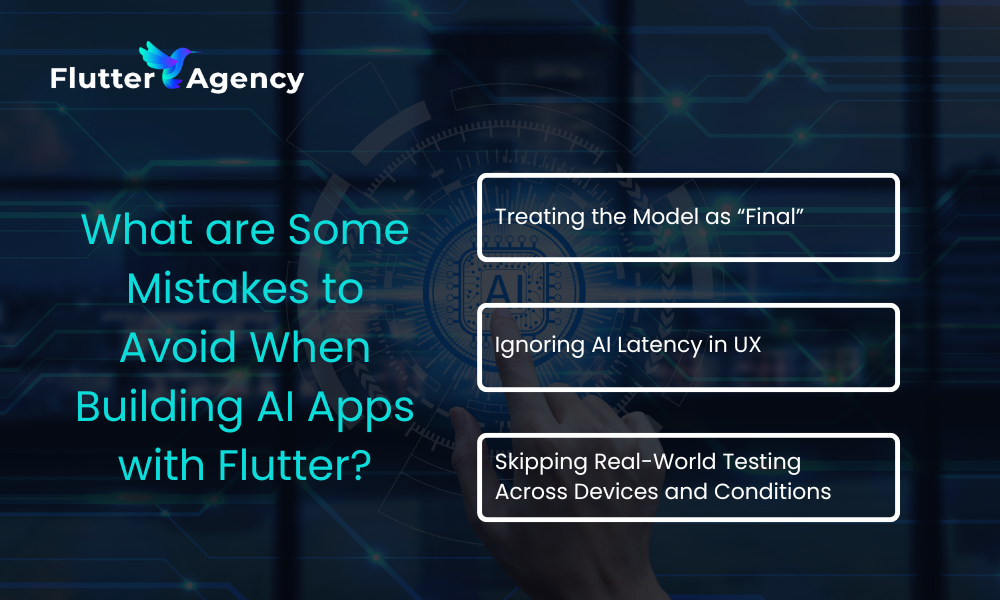
Developers often underestimate how tightly UX, latency, and user trust are tied in AI apps. Here are some of the most common, but avoidable, mistakes.
1. Treating the Model as “Final”
The biggest myth in AI app development is that your model is ever complete. Real-world usage is messy. Users will input unexpected queries, interact in edge cases, and need clarification. Build mechanisms to collect feedback. Let users flag incorrect results. Provide a “Was this helpful?” button. Then route that data to refine your model in production or retraining cycles. Flutter’s flexible widget system makes it easy to implement this without bloating your UI.
2. Ignoring AI Latency in UX
- AI inference isn’t always instant. Plan for possible 1–3 second delays.
- Use spinners, shimmer placeholders, or progress indicators during model calls.
- Let the UI load progressively (e.g., show headings while body content loads).
- Prevent users from interacting with incomplete data, especially in forms or auto-suggestions.
3. Skipping Real-World Testing Across Devices and Conditions
Simulators are never enough. You must field-test AI apps under conditions that mimic real user scenarios:
- On devices with limited RAM, like low-end Android phones.
- Under poor network conditions using throttled connections (3G or flaky 4G).
- In actual environments, bright sunlight for camera-based apps, noisy rooms for speech input.
- During multitasking, such as switching apps mid-inference or returning after long pauses.
- Even the best Flutter UI won’t help if your AI breaks under normal usage conditions.
What Must You Know Before Launching Your AI App?

A polished UI and strong model are not enough. What happens in real-world conditions is what makes or breaks an AI app. Here is how to prep for launch the right way:
1. Build with Incomplete AI
Start with mocked responses — yes, even hardcoded ones. It is the fastest way to test how users react, what feels unnatural, and whether the flow actually makes sense. Real usage often exposes blind spots faster than functional AI does.
2. Anticipate Uncertainty in Outputs
AI will not always give a perfect answer. Plan for vague, irrelevant, or low-confidence responses. Use confidence thresholds, fallbacks like manual input, and clear ways to skip or rephrase the prompt.
3. Treat User Feedback as Data, Not Just Opinion
Never ask for star ratings. Let users flag wrong answers, give context, or suggest corrections. Even if 1 in 10 people use it, the data you gather can be gold for model iteration later.
4. Keep Your UI Non-blocking
Never let the app feel frozen because the model is thinking. Let the interface stay interactive, even when responses are not ready. Skeleton loaders, quick visual hints, or progressive disclosure help users stay engaged without delay.
5. Lay Groundwork for Continuous Learning
You may launch with a decent model, but it will not stay that way without updates. Log anonymized inputs and outputs (ethically and transparently) to track patterns, spot gaps, and improve over time. Plan that infrastructure early, it’s harder to retrofit later.
Launch Your AI App Idea with Flutter Confidently
At Flutter Agency, we have seen firsthand how AI ideas go from napkin sketches to production apps when the right frontend strategy is in place. Flutter offers that strategy, a fast, flexible, and scalable way to wrap complex AI logic in smooth, intuitive experiences. You can build anything from an AI tutor to a vision-based health assistant or a generative design tool, just get in touch with us!
Frequently Asked Questions
1. What are the key stages involved in developing an AI app with Flutter?
Building an AI app is a long and thorough process. The first step is to outline the purpose of the app and how people will use it. Once that is clear, you can start designing the interface in Flutter. This is when you decide where your AI runs (on the device or in the cloud) and connect those systems. From there, it is all about testing and refining to ensure it feels natural for real users.
2. Is Flutter a good choice for startups building AI-powered MVPs?
For many startups, the early stages are all about speed and flexibility. Flutter fits well into that mindset. It lets you build for multiple platforms with one codebase and gives you the tools to experiment and test quickly. It helps to adapt as your product takes shape. If you are exploring an AI idea, Flutter is a solid choice.
3. How does Flutter compare with native development for AI integration?
It often comes down to what kind of tradeoffs you are willing to make. Native development can offer more low-level control, which is sometimes helpful for specific AI tasks. But it also means more time and more maintenance.
Flutter is a far better option for building a polished app, especially when you are integrating AI.
4. What kind of AI features can be delivered offline in Flutter apps?
Thankfully, all AI features do not need a live internet connection. A number of things can function without connection as well, like image classification or basic text analysis. This is because these features can use tools like TensorFlow Lite, which can work entirely on the device. In Flutter, you will find plenty of plugins that help integrate these on-device capabilities. This will ensure your app works even when the device does not have an internet connection.
5. When should you use pre-trained AI models versus custom models in Flutter apps?
We believe it depends on how specific your app’s needs are. Pre-trained models are great for well-known tasks like translation, object detection, or sentiment analysis. It helps in saving time. But if your app is solving a unique problem or needs to learn from your own data, a custom model will be a better fit. Either way, Flutter gives you the flexibility to use both.
Contemporary ventures
Recent blog
ready to get started?
Fill out the form below and we will be in touch soon!
"*" indicates required fields